Useful wrinkle there, about the filenames.
And the 50 points message is down to the way your GPS is set up, with suitable menu settings you'd never see it.
Come on then Frankie, help us out. What do we change to remove these limitations ?
I don't have a solution to overcoming the 50 points limit in 'follow road' mode, but I do think that with thoughtful setup it's possible to avoid ever seeing that unhelpful message, which is essentially a stymie.
In routing setup on the GPS you have an option
Follow Road / Off Road / Prompted and it works for me to have this set to Prompted. This means that every time I load a Route (or do a Go To) I get a dialog asking me Follow Road or Off Road. That is an extra click which is an annoyance in itself, but it does default to whatever you chose last time, so it really isn't much of an obstruction.
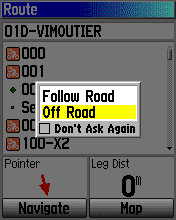
You are likely to know whether your Route was constructed for autorouting or direct routing (Follow and Off road in Garmin-speak) but even if you don't, this dialog means you can always just re-load the Route and choose the other option. (Tip: do NOT tick the box saying "don't ask again"!)
If in the setup you choose one of the other options you lock the GPS to one mode or the other and if you get the 50 points message it doesn't offer you the get-out of using direct routing - all you can do is re-load the Route and hit the same 50 points message again, and I can understand that this would be a tad frustrating.