On the Vista, Trackback will give you turn prompts (beep, backlight, unhelpful message) on a Track.
Obviously it's designed originally for retracing your steps, but you can invoke it on any Track, in either direction.
The prompts are a bit hit-or-miss though, there will be some missing ones and several 'false positives' - basically it just detects any change of direction of about 30deg or more, and uses that to generate a prompt. About halfway as good as a proper Route then.
500 wasn't a typo - that is the max number of points available in a stored Track.
50 is a Route-related number -
a) the number of Routes your Vista can store
b) the max number of points in a Route
if you use 'follow road' (or autorouting) mode - more than that and you get an unhelpful error message.
The cure for that is in the Setup Routing menu - do
not opt for 'follow road', instead opt for 'prompted'. That way instead of an unhelpful error, you get something more useful -
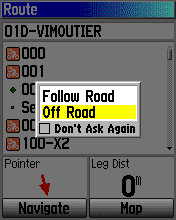
In 'off road' mode (aka direct mode) you can use up to 250 points in one Route. With your sort of daily mileage, 100-150 would be enough points for a day on UK lanes, and fewer than that in rural France.
More your style, I think, would be to route in an ad-hoc sort of way by just doing 'Go To' in short hops, say 20-30km at a time. This minimises planning and utilises the units autorouting power, but by limiting the distance you restrict it from the wildest excesses. Just leave the routing in 'car' mode when in open country, though in big towns 'delivery' works well. 'Bicycle' is, needless to add, worse than useless.