It seems to me that marks only display at certain zoom levels on my Vista
Menu > Menu > Setup > Map > [tab 3] > User Waypoints
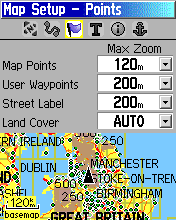
300m is probably a better setting - I tend to ride with the map more tightly zoomed in than I think most people do. The trick really is to have 'User' points visible at a higher distance (say 2 steps higher) than 'Map' points, and then ride with your 'base' zoom setting somewhere between the two.
The next setup page [tab 4] allows you to tweak text sizes/visibility associated with these things.
Memory Map can be tricksy - its rather easy to export loads of stuff you don't want (from previous projects, possibly hundreds of miles away, that haven't been removed). You have to either 'Delete All' before you start your project, or at least 'Hide All' and then just tick to show the bits associated with the current project, then when you export, 'Export Visible' (which doesn't mean 'what you can see on screen', it means 'what has been ticked').
A good trick with info controls is to make them 'proximity' points, which you can do in MM by setting a mark's 'Circle radius' (to say 200m) and choosing the option 'Proximity alarm'.
You might also consider limiting the number of points in any Tracks you're using - like much other software, MM can do a good job of downsampling.