You need
/GARMIN/. Inside that you need
NewFiles. You may also need to set up all the other directories, or your Garmin will do it for you, I'm not sure.
To be clear, these are the directories from the MicroSD card in my Garmin 1000:
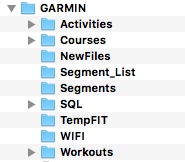
You place new GPX/TCX tracks into the
NewFiles directory and then, when you turn your Garmin on, during the "Loading Maps" phase, your Garmin converts these to .fit files in the
Courses directory and deletes the GPX/TCX files from
NewFiles. Therefore to later remove a course from your Garmin, delete the corresponding .fit file from
Courses.