Yes either will do, but I recommend avoiding putting stuff on the Garmin memory itself because sooner or later (if it were me) I would fail to unmount the device cleanly and then forever get warning messages in Windows about "there is a problem with this disk".
(The same can happen with the mSD card but then it's no real hassle to re-format it.)
... one issue seems to be that Waypoint Manager only recognises waypoints I've marked on the device, anything sent from my PC does not show up 
Then (assuming something's not broken) the Route composed on your PC is made up of Route points not Waypoints. That's OK, and quite normal.
Only Waypoints will appear in Waypoint manager, but either type (or a mixture of both) can be used to define a Route. (To be more precise, a Route is always made only of Route points, but often a Route point and a Waypoint are created co-incidentally, in which case the latter sits on top of the former and appears to replace it.)
If I create a Route on my GPS (as you say, tedious, but still, a useful thing to be able to do) I do it by clicking my way across the map - before each click I 'hover' to make sure the pointer is actually over a road (the road name or number pops up) - and not, for example, a contour line - if it's not over a road I nudge it until it is before clicking to define the point.
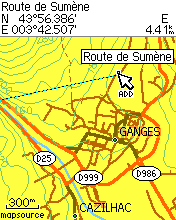
This procedure (I think, without checking) creates Route points but not Waypoints, in the same way that Mapsource (or I assume Basecamp) does. Each point inherits its attributes from the underlying co-incident Map point, which seems to be very efficient.
http://www.aukadia.net/gps/lwg_41.htm (shows the procedure on an old Etrex, but it's just the same on an E30)