So, do I just replace the psu and hope for the best and, if so, with what? Here's a pic of the gubbins on the side of the psu:
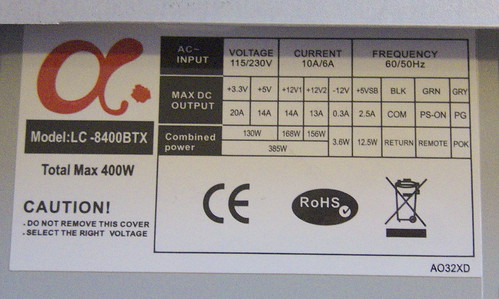
IMG_9505_01 by The Pingus, on Flickr
Yes, just replace the PSU.
Depends on the physical dimensions of the case.
If it's a regular ATX-sized case / mobo / PSU then any 400W PSU is probably OK.
It's more problematic if it's an exotic mini-case with proprietary PSU dimensions.
But it also depends on what kind of connectors are on it for the Mobo, and disk drives.
Can you extract the PSU and get some overall photos, and photos of the connectors on the ends which are required to plug into the various gubbins?
<eta: like wot Kim said>