For a complete solution, 3 settings (one of which is the factory default anyway, if that means anything on a 10-year-old device):
1. Menu->Menu->Tracks->Setup
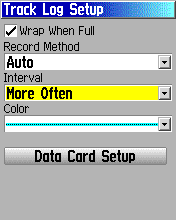
Tick 'Wrap when full' (this is the default anyway)
'Full' is 10,000 points (depends on setting [3] below) so if you want to log 24+h rides (400s, 600s etc), perhaps keep 'Interval' at 'Normal' which can equate to around 1800 points per 100km at cycling speeds - though with midnight falling partway through a long ride forcing a new logged track, there's almost never a problem.
'More Often' logs around 50% more points - which could be a problem on a sub-24h 400km which doesn't span midnight - pretty rare occurence - anything less extreme than that, it's fine, and generally a better setting.
on to
2. Menu->Menu->Tracks->Setup->Data Card Setup
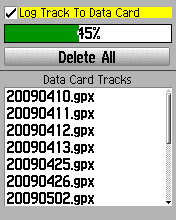
Tick 'Log Track to Data card' (this is OFF by default - but you can set it once then forget it). These logged tracks are also subject to the 10,000 limit see above.
and elsewhere
3. Menu->Menu->Setup->Map->Page 2(Tracks)
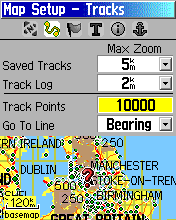
Set Track Points to 10000 (the default is a much lower figure - again, set it and forget it, but review after any firmware upgrade)